How to check the memory usage of OPPOA1
The official prices of oppo’s mobile phones are very affordable, and the current selling prices are also acceptable.Consumers can purchase through oppo’s official website or major e-commerce platforms.As time goes by, the prices of OPPO mobile phones will gradually become more reasonable and stable, and the number of users who purchase them will continue to increase.How to check the memory usage of OPPOA1 is encountered by many users. If you want to solve this problem, then read the following content carefully!

How to check the memory usage of OPPOA1
1. Open the phone settings and click the [Other Settings] option.

2. Click [Recent Task Management].

3. Turn on the switch behind [Show memory information for recent tasks].
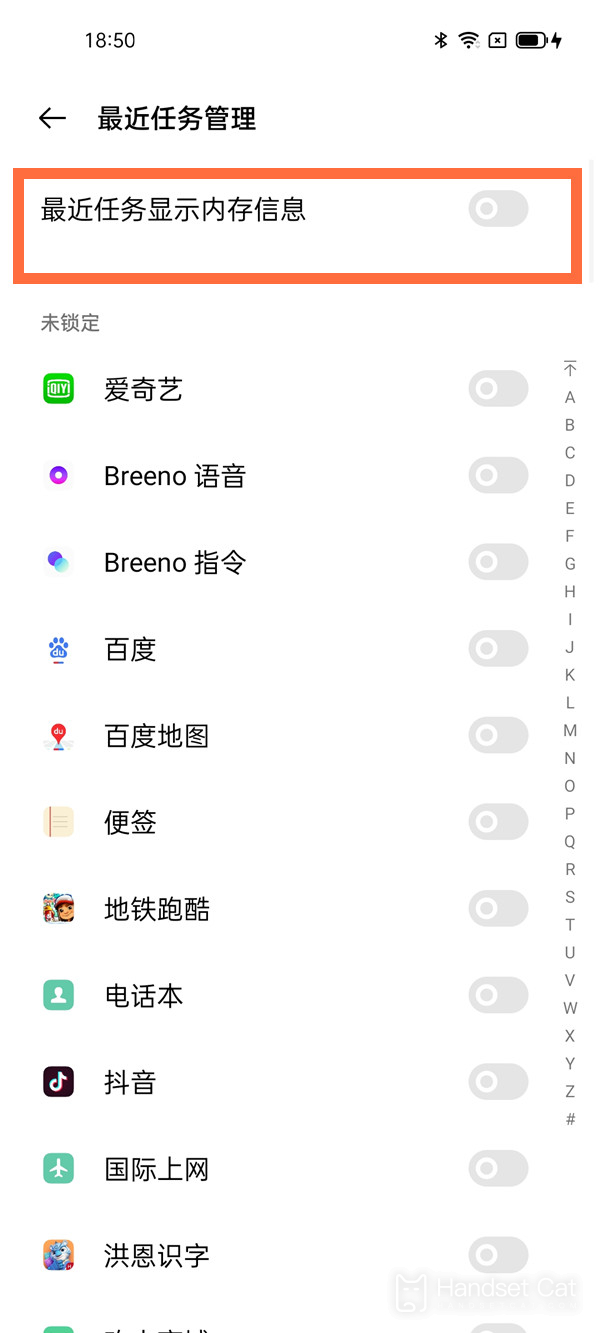
The above is how to check all the memory occupied by OPPOA1. I wonder if your problem will be solved after reading the above content carefully.If not, you can send an email to Mobile Cat.The editor will help you solve it.If you think we are good, remember to add Mobile Cat to your favorites!












