Redmi Note 11T Pro View Mobile Phone Model Tutorial
By querying the specific model of the phone, you can see the detailed parameters of the phone, including the specific network access time, hardware configuration, memory version, etc. These data are very useful. For example, if you buy a mobile phone through an unofficial channel and find that it is not up to the data, you may buy a fake. At this time, there is evidence to refund. How can I query the specific model and detailed data of this Redmi Note 11T Pro?

What does Redmi Note 11T Pro think of mobile phone models? Where is the phone model of Redmi Note 11T Pro?
1. Click My Device
Open the mobile phone settings page and click My Device.
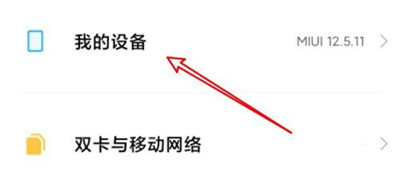
2. Click all parameters
Click all parameters at the bottom of the page.

3. Phone model found
The mobile phone model can be found at the bottom of the page.

By comparing the specific model found with the packaging of the phone, we can see whether the Redmi Note 11T Pro is genuine. In addition, we can also see the specific configuration of the phone here, including memory information, processor, running memory, camera pixels, etc., so that users can better understand this phone.













