How to set ringtone on OPPO A2
With the continuous advancement of technology, mobile phones are developing faster and faster, and their functions are becoming more and more diverse.However, this leaves many users feeling confused because it is impossible for them to master all the functions.In the process of using OPPO mobile phones, some users have encountered some problems, such as how to set ringtones on OPPO A2. If you have similar questions, then please follow me to find out.

How to set ringtone on OPPO A2
1. Click [Sound and Vibration] in the phone settings.

2. Click the [Phone Ringtone] option, check a suitable ringtone, and then return to set it successfully.

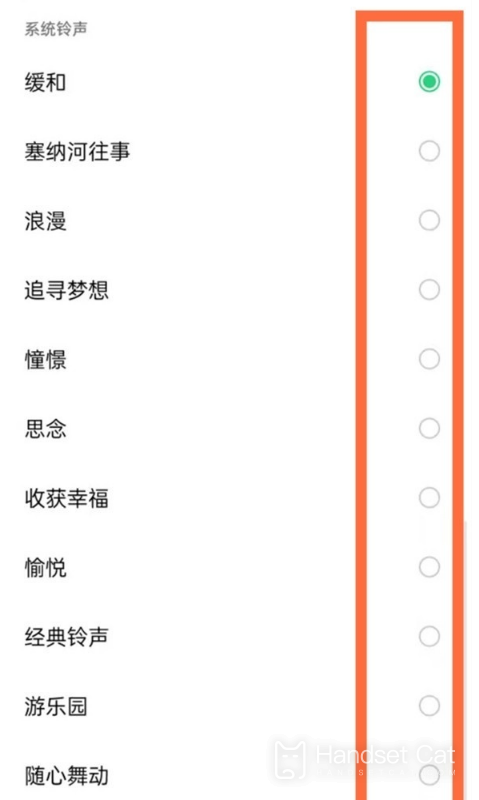
You can also click [Select from file] under the customization options to select the ringtone from the song save folder.

That’s it for the detailed explanation on how to set ringtones on OPPO A2. There are many other tutorials about OPPO phones in Mobile Cat. If you encounter functions that you don’t know how to use when using your mobile phone, remember to bookmark Mobile Cat.Oh, it’s more convenient to find the answers to your questions through Mobile Cat!












