IQOO Z6 key vibration closing method
IQOO recently released a new mobile phone, the iQOO Z6. The price of this mobile phone is 1000 yuan, which is still good in terms of cost performance, and has attracted many new users. Many children are puzzled by some problems after they get their mobile phones, such as the setting of the mobile phone vibration sound. How about the iQOO Z6 key vibration closing method?

iQOO Z6 key vibration closing method
1. Open phone settings
2. Click Sound and Vibration.
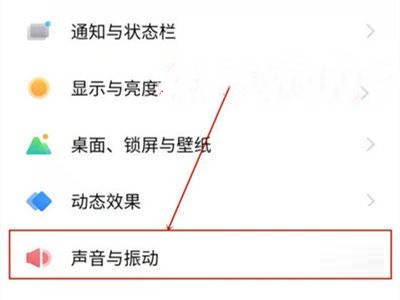
3. Click Touch Feedback on the Sound and Touch page.
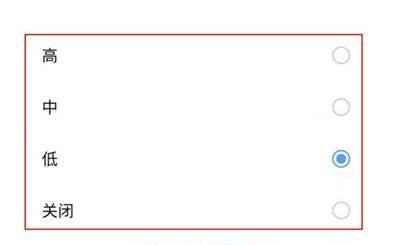
4. Tick off the touch feedback intensity.
The iQOO Z6 key vibration closing method is shown above. This function is very simple to operate. If you don't like the key vibration, you can set it according to the above introduction. Even if you just get this new phone, you can rest assured that you won't be able to operate it. Come and try it now.













