IQOO Z6x Hiding Mobile Software
The iQOO Z6x finally met with you two days ago. This thousand yuan mobile phone has attracted many new users. For you, whether the mobile phone is good or not should pay attention to the details. For example, the operation of various functions. Hiding the mobile software is a function that helps you clean your desktop and also has privacy protection. How can iQOO Z6x hide the mobile software?

Introduction to iQOO Z6x Hiding Mobile Software
1. Open phone settings
2. Click [Fingerprint, Face and Password].
3. Click [Privacy and Application Encryption]
4. Set your privacy password.
5. Click Hide Application.
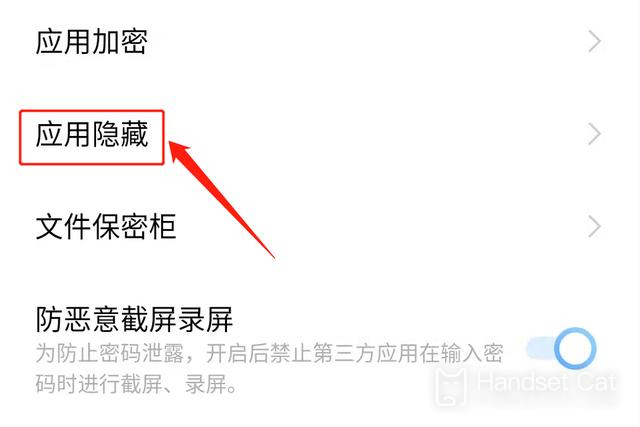
6. Turn on the switch to hide the application.
The above is an introduction to the method of iQOO Z6x to hide mobile phone software. After you learn this function, you can hide the APP in your mobile phone. This is still a lot of improvement for the privacy protection of your mobile phone. If you think the mobile phone desktop is too cluttered or want to improve privacy, you can follow the above method.













