IQOO Z6x Three Return Shortcut Keys Setting Method
The iQOO Z6x has finally come into the market, and we all have great expectations for this phone. Those who just got the phone still have some questions about many details, such as how to set the return shortcut key for the phone. The existence of the return key can make it easier for everyone to use. In fact, the method is very simple. Let's take a look at how to set the three return shortcut keys for the iQOO Z6x.

iQOO Z6x Three Return Shortcuts Setting Method
1. Open phone system settings
2. Select the system navigation option.

3. Click the navigation key
4. Select navigation key options
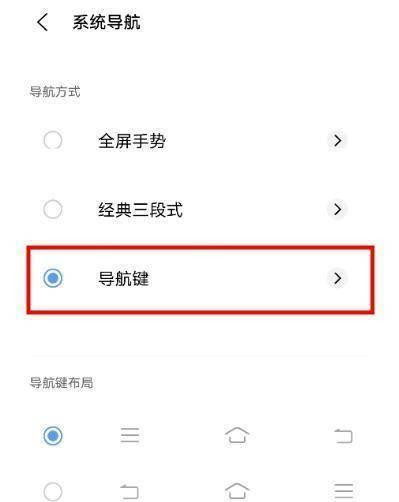
5. Just choose your preferred layout of navigation keys
This is how to set the iQOO Z6x three return shortcut keys. If you have relevant needs, you can set them according to the above introduction. It is very convenient and user-friendly. You can set them according to your own needs and habits.













