IQOO Z6x fingerprint unlocking setting method
The iQOO Z6x phone has brought a lot of expectations to everyone. The price is an advantage, but users also pay attention to various details, such as the fingerprint unlocking of the phone. The iQOO Z6x supports the side fingerprint unlocking, but how to enter the fingerprint of the iQOO Z6x? Come and have a look at the relevant introduction with Xiao Bian.

iQOO Z6x fingerprint unlocking setting method
iQOO Z6x supports side fingerprint unlocking
In addition, iQOO Z6x also supports Face Wake face recognition unlocking
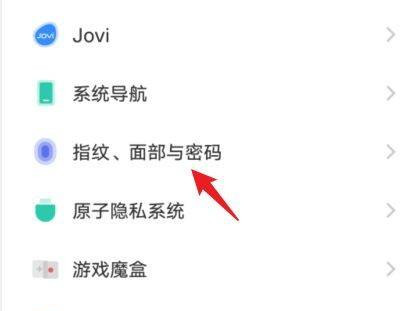
1. Open the phone Settings.
2. Find and click "Fingerprint, face and password".
3. Click "Fingerprint",
4. Enter the password and pass it to enter the fingerprint setting interface
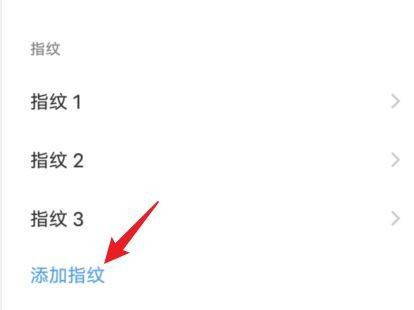
5. Enter the fingerprint information according to the prompts.
The iQOO Z6x fingerprint unlocking setting method is as shown above. If the mobile phone you used before is also fingerprint unlocked, it is still easier to get started, because the fingerprint unlocking entry method is the same as that of other mobile phones. You can rest assured that there will be no inconvenience.













