How to set mute on Xiaomi 14Pro
Taking into account consumers' high requirements for the quality and performance of mobile phones, Xiaomi has specially upgraded and optimized its newly released mobile phones, making it an extremely cost-effective product.Moreover, the operation of Xiaomi mobile phones is simple and convenient, and the user experience is very friendly.If you still want to know how to set mute on Xiaomi Mi 14Pro, please continue to pay attention to the content below!
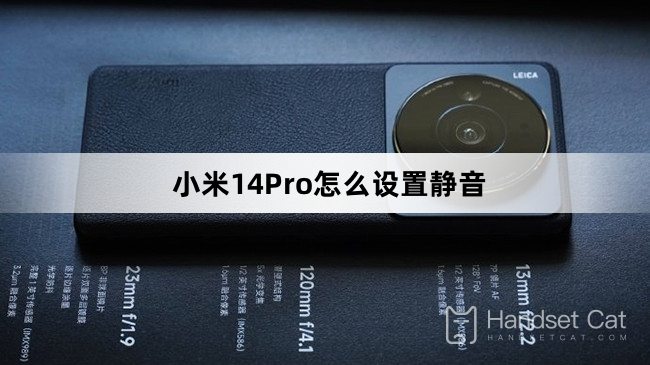
How to set mute on Xiaomi 14Pro?Introduction to how to set mute on Xiaomi 14Pro
To set mute on Xiaomi 14Pro, you can follow these steps:
1. Swipe down from the top of the screen to open the "Quick Settings" menu.
2. Find the "Mute" icon in the "Quick Settings" menu and click it.
3. Make sure silent mode is turned on, you will see the mute icon displayed in the status bar.
You can also put your phone into silent mode directly by pressing the volume buttons on the side of the phone.
That’s it for the detailed explanation on how to set mute on Xiaomi Mi 14Pro. There are many other tutorials about Xiaomi phones in Mobile Cat. If you encounter functions that you don’t know how to use when using your mobile phone, remember to collect Mobile Cat.Oh, it’s more convenient to find the answers to your questions through Mobile Cat!












