How to turn on 5g switch in opporeno11
Oppo's new phone has already attracted the attention of users even before it was officially released. The main color purple and the diamond pattern back panel design are really a bit advanced. I feel like I am carrying a very trendy bag.For many friends, it is a model worth considering, but many users have begun to wonder how to turn on the 5G switch on Opporeno11?

How to turn on 5g switch in opporeno11
1. Enter “Mobile Network” in the phone settings

2. Click "China Telecom"
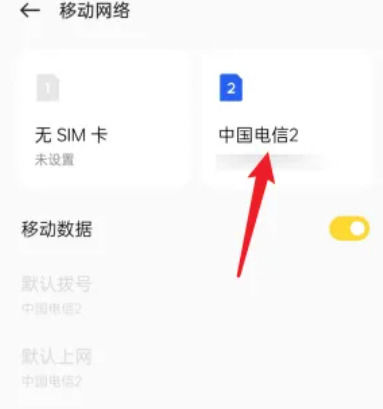
3. Scroll down to this and turn on 5G.

The above article clearly introduces how to turn on the 5g switch on opporeno11. Users who have already purchased oppo mobile phones believe that there will be many other questions or things they don’t understand. It is recommended to pay attention to the collection of mobile cats and take a look.Other related articles are introduced.












