How to turn off Douyin recommendations to friends
Douyin attracts hundreds of millions of users with its unique content and creativity, allowing them to share their daily life, talent performances and various interesting moments in just a few seconds.However, Douyin will automatically recommend you to friends, so today let us explore how to turn off Douyin recommendations to friends!
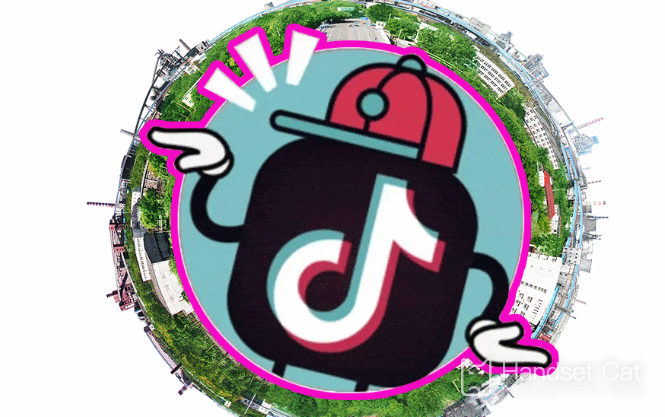
How to turn off Douyin recommendations to friends
1: Open the Douyin APP on your phone.
2: Click me in the bottom menu bar.
3: Click on the three bars in the upper right corner of my page to enter.
4: Click "Settings".
5: Click on the privacy settings option.
6: Enter the privacy settings and there is a function that allows you to recommend me to friends.
7: Click the button behind the function to turn it off.
The above is all about how to turn off Douyin recommendations to friends. I believe everyone will know how to change it after reading the above tutorial.Of course, before you follow the tutorial, it is best to read the above precautions to avoid regrets after canceling.












