How to enable energy saving mode for OPPO K10 Active Edition
The OPPO K10 mobile phone is a high-end model focusing on game performance. Although its hardware configuration is one level lower than that of the flagship, its battery capacity is similar to that of the flagship. If you turn on the energy saving mode again, the flagship will definitely be consumed. The following small editor will tell you how to turn on the energy saving mode of this mobile phone. Let's have a look with the small editor.

How can OPPO K10 enable the energy saving mode
OPPO K10 Active Energy Saving Mode Opening Tutorial
1. Pull down from the screen and click the power saving mode in the control center.

2. Click Battery in the setting menu.
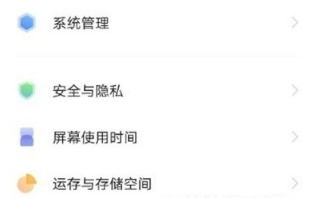
3. Turn on the power saving mode and super power saving mode as required.

The energy saving mode of OPPO K10 mobile phone is very good. Just slide down and click the energy saving mode switch to turn it on. With it, you can use your mobile phone without worrying about electricity consumption. That's all for today's introduction. See you next time.













