How to view traffic usage in OPPO K10 Active Edition
What I want to teach you today is how to check the traffic usage of OPPO K10 mobile phone. Although 5G technology does bring us a faster network speed, it also consumes more traffic. With the continuous development and improvement of 5G technology, this speed will become faster and faster. How can I monitor the use of mobile phone traffic? Now let's take a look.

How can I view the traffic usage of OPPO K10 Active Edition
OPPO K10 Active Edition Query Traffic Tutorial
1. Click the [Settings] icon on the mobile phone desktop.
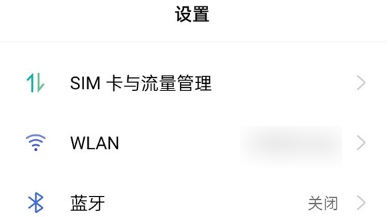
2. Click Connect and Share.
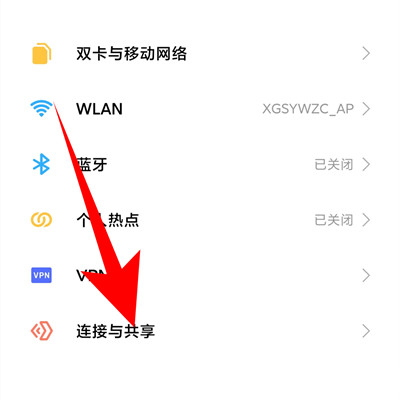
3. Click the traffic usage status to view it.

According to the configuration parameters officially provided by OPPO, we can see that OPPO K10 Active Edition mobile phones can check the usage of mobile phone traffic through settings, which can be divided into daily, weekly and each application traffic usage. Today's content is here, let's go and try it!













