How to close search on Huawei Enjoy 70pro
Huawei's new phone has already attracted the attention of users even before it was officially released. The main purple color and the diamond pattern back panel design are really a bit advanced. I feel like I am carrying a very trendy bag.For many friends, it is a model worth considering, but many users have begun to wonder how to close the search for Huawei Enjoy 70pro?
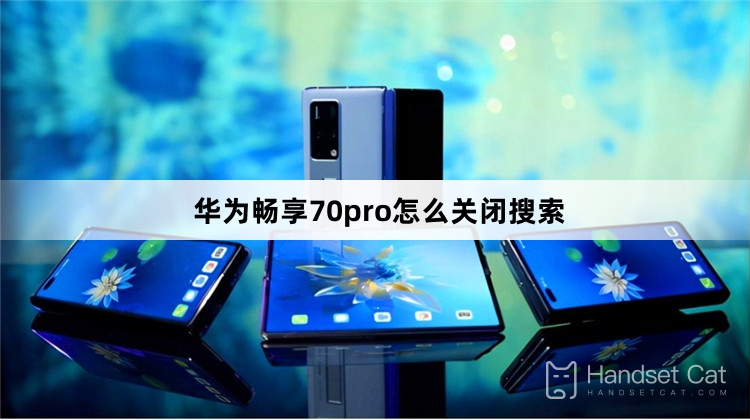
How to close search on Huawei Enjoy 70pro
1. Open settings and click on the smart assistant option.
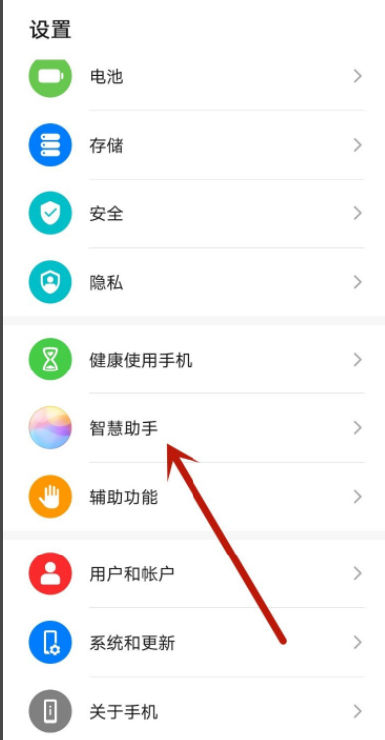
2. Click on the smart search option.

3. Turn off all options, click the search range, and turn off all switches on the right.
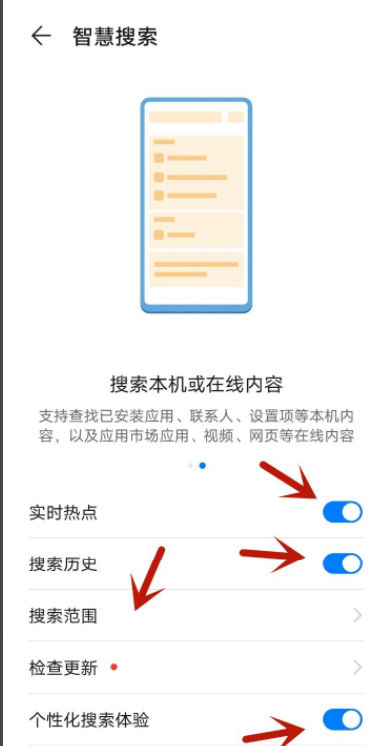
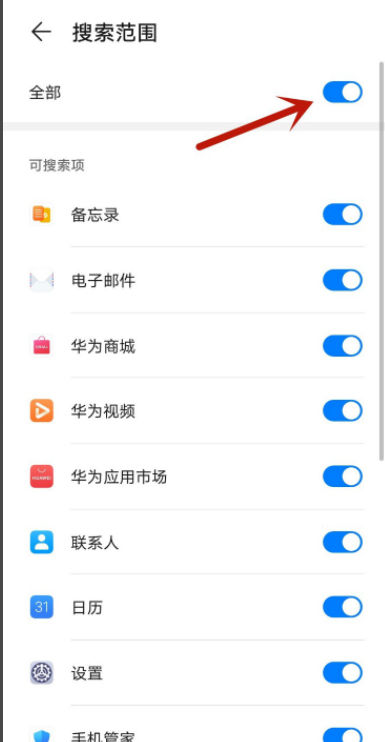
To sum up, the above is the content of how to close the search for Huawei Enjoy 70pro brought to you by the editor of Mobile Cat.I don’t know if you understand.If you understand it, remember to share it with your family or friends in need, and remember to collect the mobile cat!












