How to adjust OPPO K10 to 4G
What I want to teach you today is how to adjust the 5G network of OPPO K10 mobile phone to 4G. As a 5G mobile phone, OPPO K10 has two ways to control the traffic of this mobile phone, one is to disconnect the network, and the other is to use the 4G network. You may not know that the 5G mobile phone is compatible with 4G at the same time. Now I want to introduce the second method for you, hoping to help you.

How to adjust OPPO K10 to 4G
OPPO K104G Mode Switching Tutorial
1. Enter the setting interface and click Dual Card and Mobile Network

2. Click 5g network in the network setting interface
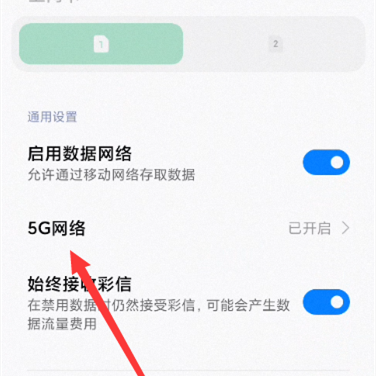
3. Select to turn off 5g network

The above is the operation process of 4g. Have you learned it.
According to the configuration parameters officially provided by OPPO, it is still easy for OPPO K10 mobile phone to change from 5G to 4G, and since it is a 5G mobile phone, even though 4G is used, the Internet access speed is still faster than other 4G mobile phones. Today's content is here. See you tomorrow, and remember to pay attention to us.













