How to withdraw money from Douyin wallet
In today's mobile payment era, Douyin Wallet has become an indispensable part of many people's daily lives.Through Douyin Wallet, we can easily make online payments, transfers, and receive red envelopes.However, for some newbies, withdrawing money from Douyin wallet to their own bank account can be a bit confusing.Next, we will introduce in detail how to withdraw money from Douyin wallet.
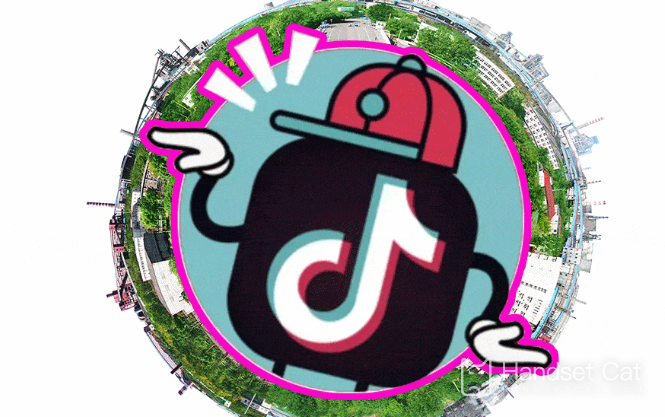
How to withdraw money from Douyin wallet
1. Open Douyin’s personal focus and click on the three horizontal lines in the upper right corner.

2. Select a wallet.

3. Click Bill.

4. Choose to withdraw money to your Alipay account.
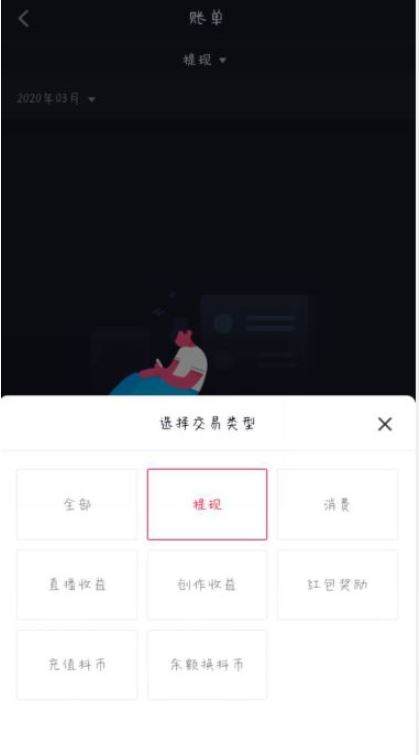
Overall, withdrawing money from Douyin wallet is not a complicated matter.By following the above steps, you can easily withdraw your funds to your bank account.Whether it is shopping, transfer or other payment needs, Douyin Wallet can provide us with a convenient and safe payment method.I hope this article is helpful to you, and I wish you a happy time using Douyin Wallet!












