Where to set up Douyin to cancel password-free payment?
In recent years, with the popularity of mobile payment, password-free payment has become a convenient function in people's lives.However, on popular social platforms like Douyin, password-free payment has caused concern and uneasiness among some users.So, how to cancel password-free payment on Douyin?

Where to set up Douyin to cancel password-free payment?
1. First open Douyin and click "Me" in the lower right corner.

2. Then click the "three dots" in the upper right corner.

3. Then you will see a "wallet" on the pop-up page.

4. Click "Wallet Management" in the wallet.

5. Then click "Password-free Payment Management" in wallet management.

6. Then turn off the switch behind "Alipay Small Amount Password-Free Payment".
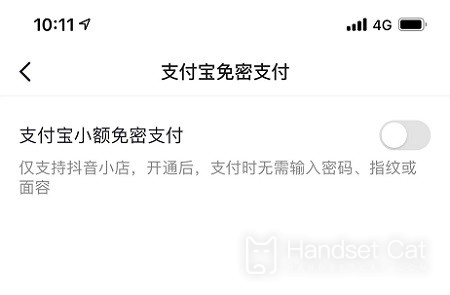
In short, the setting operation to cancel password-free payment on Douyin is very simple, just follow the above steps.By canceling password-free payment, we can use Douyin with greater peace of mind and reduce the risk of unnecessary property damage.Douyin will continue to work hard to protect users' privacy and property security, and create a safer and more secure environment for users.Let us jointly call on more social platforms to strengthen the protection of payment security and provide users with more reliable services.












