How to set privacy for Douyin followers
In today’s social media era, Douyin has become one of the most popular short video platforms in the world.Whether they are sharing their talents, recording moments of life, or watching other people’s creative works, Douyin provides users with a stage to express themselves.However, as network security issues become increasingly prominent, protecting personal privacy has become an important issue that every Douyin user should pay attention to.

How to set privacy for Douyin followers
1. First open the Douyin software and enter the Douyin page and click [Me] in the lower right corner. After coming to the My page, click the [three horizontal lines] icon in the upper right corner;

2. Then click [Settings] on the new page;

3. After entering the settings page, click [Privacy Settings];
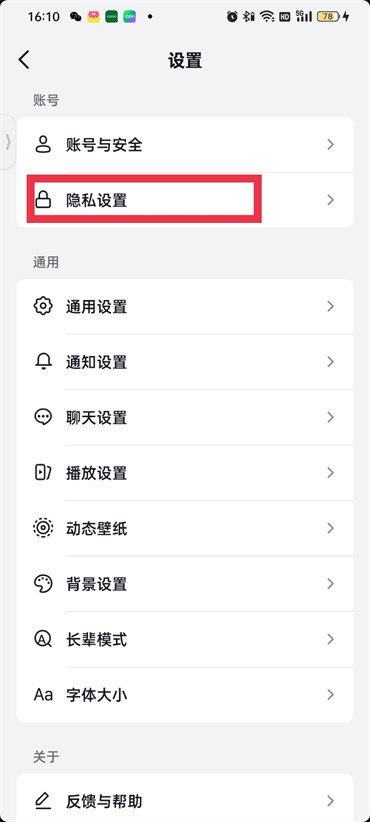
4. After entering the privacy settings page, click [Following and Fan List];

5. After clicking, a dialog box will pop up at the bottom of the page, click [Private];

It’s not difficult to set up privacy on TikTok. With some time and effort, you can effectively protect your personal information from inappropriate use.Teenage users should be more aware of the importance of privacy protection and avoid exposing too much personal information.By setting privacy correctly, we can enjoy the happiness brought by Douyin while protecting our personal privacy security.












