How to change the name of fan lights on Douyin
As one of the most popular social media platforms today, Douyin has a huge user base and fan base.On Douyin, every user has the opportunity to show off their talents, attract more fans, and display their own personality and characteristics through fan lights, so that fans can better understand and recognize themselves.

How to change the name of fan lights on Douyin
1. Open Douyin Live and click on the "orange heart pattern" icon
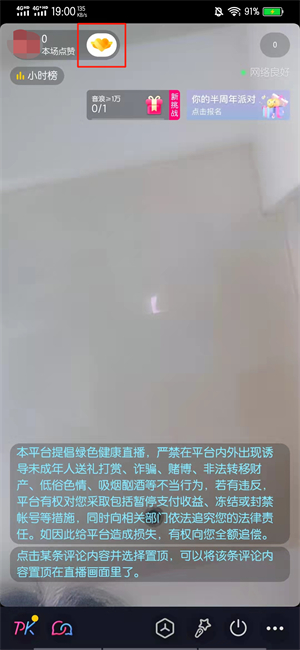
2. Click "Set Group Name"

3. Enter the name of the fan card to be modified.
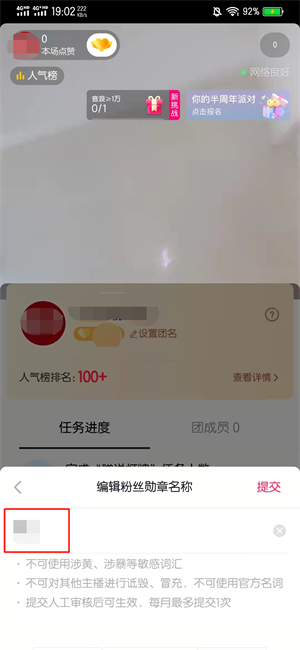
4. Click "Submit" to complete the modification.

Through the above simple steps, you can successfully modify the name of the Douyin fan sign, show your personality and characteristics, and attract more fans' attention.As a highly interactive social platform, Douyin can not only bring entertainment and fun, but also bring more opportunities and development to users.Therefore, let us use the Douyin platform together to show our charm, establish deeper connections with fans, and grow and progress together!












