How to turn off the monthly payment function on Douyin
On Douyin, the monthly payment function is a user-friendly paid service that allows users to enjoy more privileges and benefits.However, sometimes we may want to turn off the monthly payment feature, perhaps because we no longer need the privileges or want to adjust our payment plan.So, let’s take a look at how to turn off the monthly payment function on Douyin.

How to turn off the monthly payment function on Douyin
1. Click to enter the Douyin APP. On the personal information homepage, you can see a three-bar icon in the upper right corner. Click to enter;

2. Click the [My Wallet] function to enter, and you can see [Douyin Monthly Payment];


3. In Douyin Monthly Payment, you can see that there will be a settings button in the upper right corner. Click to modify the information;
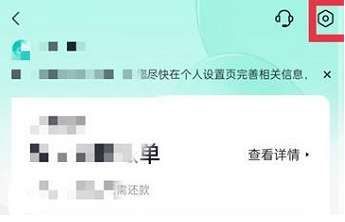
4. Click [User Management] to turn off Douyin Monthly Payment, and you can turn off the monthly payment function.

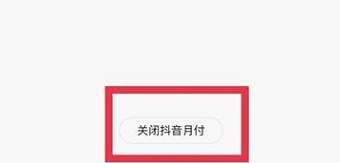
5. Finally, there will be a pop-up window on the Douyin interface. Click [Close Still] on the left to turn off the monthly payment function.

Overall, turning off the monthly payment feature on Douyin is very simple.It can be easily achieved by following a few simple steps.Whether it’s because you no longer need the privileges or you want to adjust your payment plan, turning off the monthly payment feature allows users to use Douyin more flexibly.I hope this article can help you. If you have any questions or need further help, you can contact Douyin customer service at any time.I wish you happy using TikTok!












