How to set dynamic wallpaper with sound in vivos18
In addition to the performance of mobile phones, the running speed and battery life are the aspects that users are more concerned about, vivo mobile phones will not disappoint in many aspects.Among them, its charging technology is also very advanced, can achieve very fast charging, and also supports fast wireless charging function, which ensures the normal use of vivo mobile phones.So how to set up dynamic wallpaper with sound in vivos18? Let me introduce it to you!
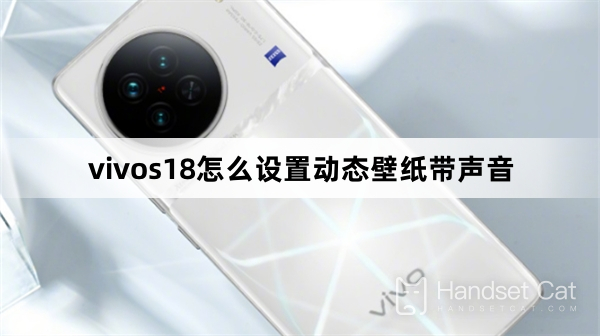
How to set dynamic wallpaper with sound in vivos18
Go to i Theme--Recommendations--Video Ringtones--Choose your favorite animation--Download--Apply as wallpaper--(Turn on vivo dynamic wallpaper)--Select apply to desktop/lock screen and desktop--then select sound mode orSilent mode is enough.

Note: In sound mode, you can adjust the media volume to moderate the sound level of the live wallpaper; currently only some models support this function.The "dynamic wallpaper" in i theme has no sound, you need to choose "video ringtone".
You can also download dynamic wallpapers on Douyin or other APPs. For example, how to set up Douyin: enter the Douyin interface--find the video--click the "Share" button in the lower right corner--swipe left to find "Dynamic Wallpaper"--downloadJust set it up.
Note: When you save a Douyin video as a dynamic wallpaper for the first time, you need to install the Douyin plug-in. Some Douyin videos do not support setting dynamic wallpapers.
The performance of vivo mobile phones is very good, and the functions are also quite powerful. I believe everyone has already understood the content of the article on how to set up dynamic wallpaper with sound in vivos18. That’s it for today. Thank you for watching.If you have other questions about vivo mobile phones, remember to come to Mobile Cat to find answers!












