How to set full screen in vivos18
In recent years, vivo has launched new models. Among them, this phone has excellent configuration and is deeply loved by users.However, during use, you may encounter problems such as how to set full screen on vivos18. Although it does not affect daily use, it is still very annoying. We have compiled some methods and methods for how to set full screen on vivos18, let’s find out together!

How to set full screen in vivos18
1. First find “Settings” on the main interface.

2. Then click and open "Display and Brightness".

3. Turn on "Third-party application display ratio".
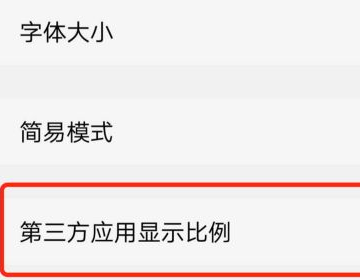
4. Select the software that needs to adjust the display ratio.Cancel "Full Screen Display" to cancel screen blocking.
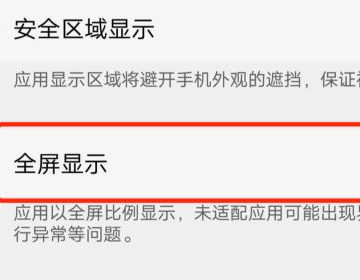
The above is all the content on how to set full screen in vivos18. I wonder if your problem will be solved after reading the above content carefully.If not, you can send an email to Mobile Cat.The editor will help you solve it.If you think we are good, remember to add Mobile Cat to your favorites!












