Where to fill in the Douyin delivery address?
In recent years, with the widespread popularity of Douyin App and the surge in the number of users, more and more people have begun to purchase goods through Douyin.However, filling in the shipping address can be a confusing issue for some novice users.So, how should you fill in the delivery address in Douyin?
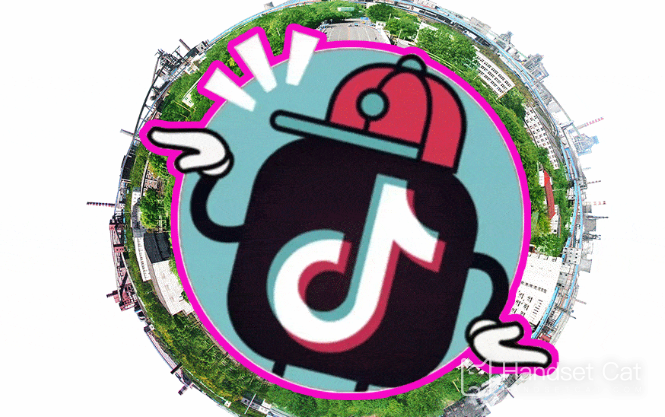
Where to fill in the Douyin delivery address?
1. First open the Douyin app and click the "My" button in the lower right corner of the homepage.
2. In the "My" page, click the settings icon in the upper right corner.
3. In the "Settings" page, click the "Shipping Address" option.
4. Click the "Add New Address" button.
5. On the "Receiving Address" page, fill in the detailed address and contact information, including the recipient's name, detailed address, contact number and other information.
6. Click the "Save" button to save the delivery address.
Filling in the shipping address in Douyin is very simple.By clicking the "Settings" button on the profile page and then selecting the "Shipping Address" option, you can enter the interface for filling in the shipping address.Here, users only need to fill in the accurate consignee's name, mobile phone number, location, detailed address and other information to ensure that the order can be delivered smoothly.It is worth mentioning that in order to protect users’ privacy and security, Douyin App has adopted strict protection measures for users’ personal information, so users can fill it in with confidence.So, don’t worry about filling in the delivery address and enjoy shopping on Douyin!












