How to turn on earthquake warning on Redmi K70E
In today's mobile phone market, when consumers choose a mobile phone, they usually conduct in-depth research on its camera configuration.Because people nowadays like to take pictures very much, and this has become an important feature of mobile phone sales.The current camera configuration of Redmi phones should be more in line with public expectations.How to turn on the earthquake warning on Redmi K70E is a problem that Redmi phones may encounter.However, the following content can solve this problem, and please read it carefully.
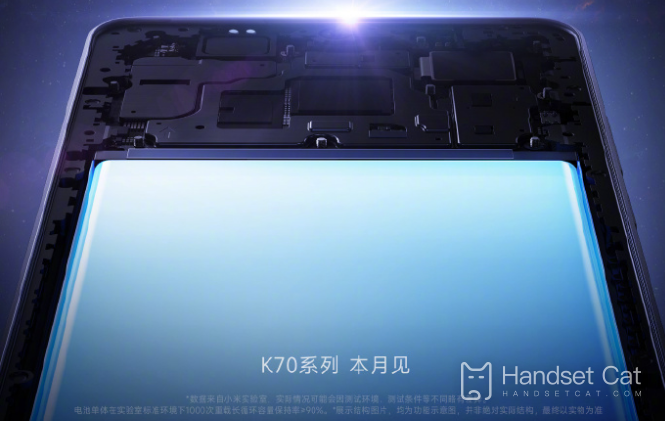
How to turn on earthquake warning on Redmi K70E
1. Open Mobile Manager
2. Choose family care
3. Click on earthquake warning
4. Just turn on the warning
Please understand the importance of the earthquake warning function and keep your phone turned on at all times to ensure that you can receive earthquake warnings in time.
It is also recommended that you pay attention to announcements and push information from the local earthquake monitoring department at any time to obtain more comprehensive and accurate earthquake warning information.
The above is all about how to turn on the earthquake warning on Redmi K70E. I wonder if your problem will be solved after reading the above content carefully.If not, you can send an email to Mobile Cat.The editor will help you solve it.If you think we are good, remember to add Mobile Cat to your favorites!












