How to adjust OPPO K10 Pro to 4G
OPPO K10 Pro is the flagship of OPPO's latest game, and it is also a 5G mobile phone. Everyone knows that the traffic consumption of 5G mobile phones is amazing. Is there any way to maintain the network speed and save traffic? I really found a way to do this. It is to use 5G mobile phones to access 4G networks. I will take you to know how to operate this method today.

How to adjust OPPO K10 Pro to 4G
OPPO K10 Pro4G Mode Switching Tutorial
1. Enter the setting interface and click Dual Card and Mobile Network

2. Click 5g network in the network setting interface
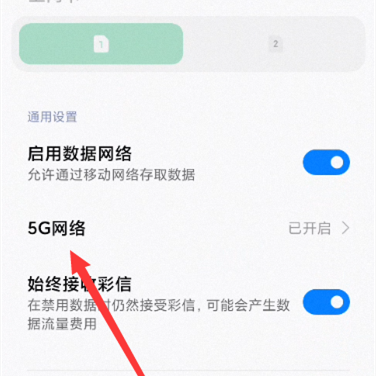
3. Select to turn off 5g network

The above is the operation process of 4g. Have you learned it.
Many netizens don't think they are aware of it after reading it. Xiao Bian will simply explain that although the OPPO K10 Pro mobile phone is slower than 5G after it is adjusted to 4G, it is still much faster than the previous 4G mobile phone, so it can save traffic and maintain network speed.













