How to change the bank card bound to WeChat
In recent years, WeChat has become an indispensable part of people's lives.Whether it is daily consumption or online payment, the convenience and security of WeChat payment are deeply loved by users.However, as time goes by, user needs are constantly changing, and sometimes it may be necessary to change the bound bank card.So, how to change the bank card bound to WeChat?

How to change the bank card bound to WeChat
1. Open your phone, enter WeChat, and click [Me].
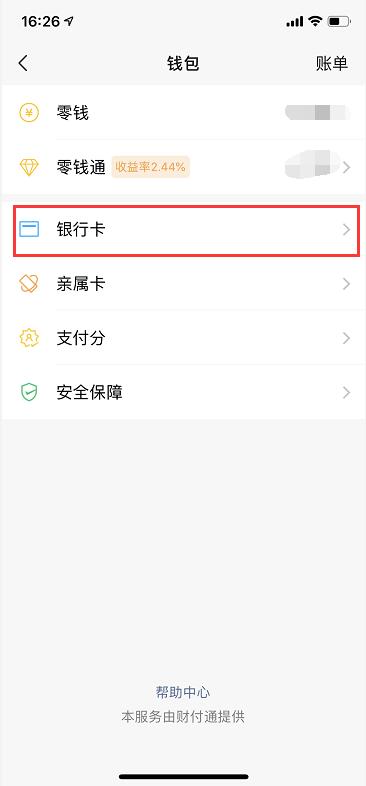
2. Enter [Services] and click [Wallet].

3. Select [Bank Card] and select the bank card to be unbound.
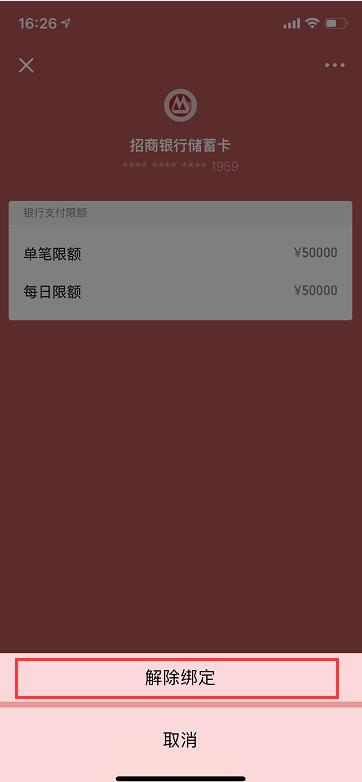
4. Click the three dots in the upper right corner, select [Unbind], and enter the payment password.
WeChat can bind multiple different bank cards at the same time, and there are no restrictions on changing the bindings.You only need to follow the methods given by the editor and you can successfully unbind your bank card.If you often encounter problems when using WeChat, you can save the phone cat so that you can find it at any time.












