Where is the WeChat official account?
WeChat is a social software that everyone needs to use frequently. Whether it is work, study or communication, WeChat is inseparable.Of course, in addition to these functions, you can also view and learn a variety of content through the WeChat official account.But many friends don’t know where the official account is, so how to check the official account on WeChat?

Where is the WeChat official account?
1. Open WeChat on your phone, and then click the search icon in the upper right corner.

2. Then click on the official account below.
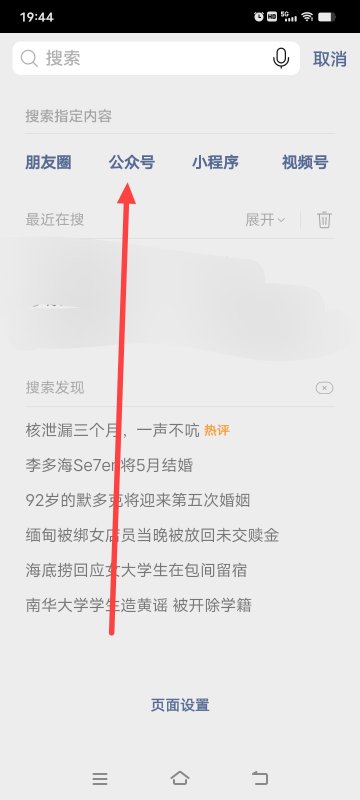
3. Then click the search box above to search for the type you want, such as learning.
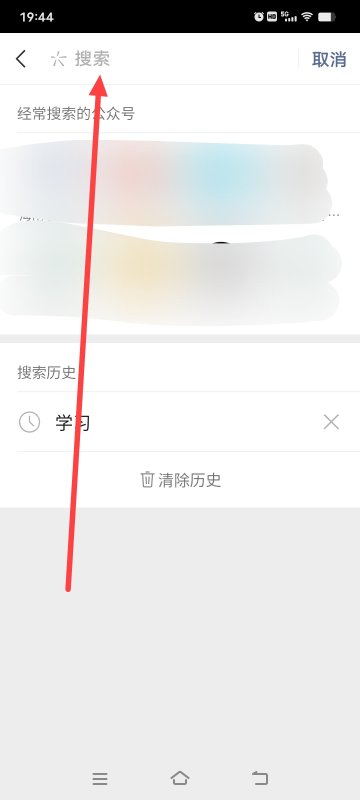
4. After you find it, you can see the public account related to learning, click to enter and open it.

5. If you want to follow after entering, then click [Follow the official account] to follow.

The content of WeChat official accounts is diverse and can easily meet various needs. Everyone can search according to their actual needs.Just follow the tutorial given by the editor and you can easily find the public account you want.












