How to recommend friends to others on WeChat
WeChat is one of the largest social media platforms in China, with more than one billion registered users.On WeChat, people can stay in touch with friends, family and colleagues, share photos and videos, and post updates through Moments.Under normal circumstances, everyone has dozens or even hundreds or thousands of friends on WeChat.Sometimes we need to recommend friends to others, so how do we do it?

How to recommend friends to others on WeChat
1. Open WeChat, click the "Address Book" button at the bottom of the main interface, and on the address book page, select the friend you want to recommend.
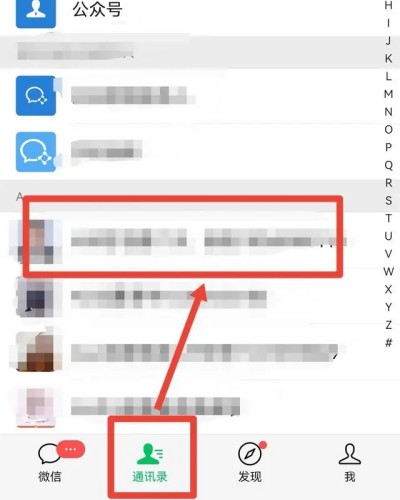
2. On the friend's personal information page, click "More" in the upper right corner, usually the "three dots" icon.
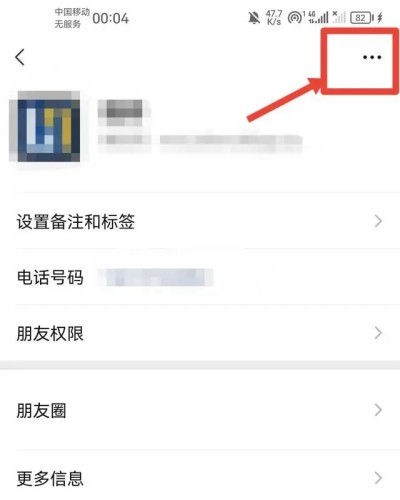
3. On the profile settings page, select "Recommend him (her) to friends".

4. On the chat selection page, select a chat, and the friend recommendation window will pop up. Fill in the recommendation reasons in the window and click "Send".
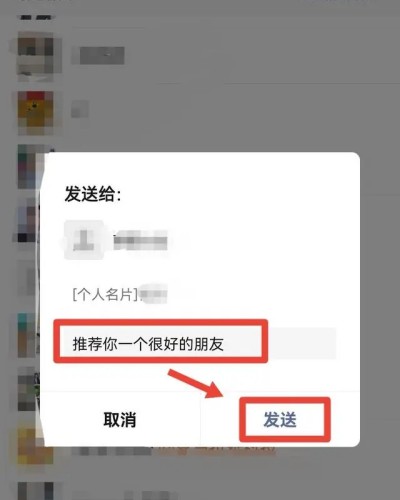
5. Your friend’s personal business card and your recommendation reasons have been sent to the chat. Others can click on the business card to add your friend as a WeChat friend.

When we recommend friends to others, we need to obtain the consent of the friends. We cannot just ask friends to recommend WeChat to strangers to avoid causing trouble to them.If the other party is not interested or unwilling to be recommended, we should respect their choice and cannot force it.












