How to set the lock screen to always be on on Honor 90GT
How to set the lock screen of Honor 90GT to always be on is a question that many users want to know. In the process of using the phone, you will need to set the screen-on time of the phone screen. Sometimes you need the screen to be always on, and sometimes you need the screen to automaticallyClose, let’s take a look at the specific method!
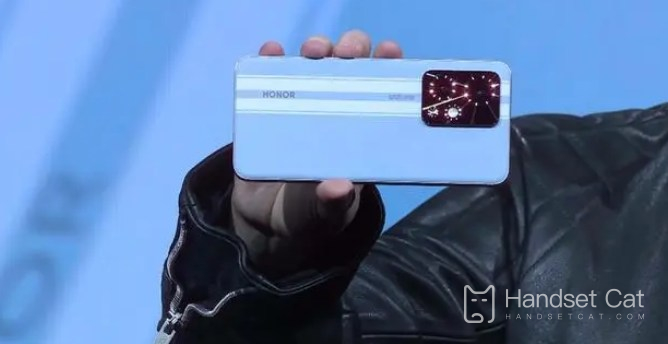
How to set the lock screen to always be on on Honor 90GT?Tutorial on how to set the lock screen to stay on on Honor 90GT
The lock screen interface of Honor 90GT will not be always on by default, but you can turn on the always on display through the following settings:
1. Enter the "Settings" of your mobile phone;
2. Select the "Display" option;
3. Find the "Lock screen always on" option in the "Display" settings;
4. Turn on the "Always on lock screen" option.
After the setting is completed, the lock screen interface will remain on until you actively unlock it or turn off the phone.It is worth noting that turning on the always-on lock screen function may affect the battery life of the phone, so it is recommended to use it reasonably according to your own needs.
The screen of Honor 90GT can be set to always be on, and other Honor models can also be set in the same way. If you have anything else you don’t understand, you can follow this site to browse more articles and tutorials.












