How to take screenshots on Honor 90gt
As a powerful mobile phone, Honor 90GT has an excellent screen display, allowing users to enjoy a clearer and more delicate visual experience.In the process of using mobile phones, the screenshot function is undoubtedly one of the functions we often use.So, how to take screenshots on Honor 90GT?Let us find out together below!

How to take screenshots on Honor 90gt
1. Use the key combination to take a screenshot: Press the "Power key" + "Volume down key" at the same time.

2. Slide your finger down to pop up the [Notification Panel], which has a screenshot item. Click here to take a screenshot.

3. Bend your finger joints and double-tap the screen to take a screenshot.
4. Swipe down with three fingers to take a screenshot.
Specific operation method: Click [Settings], click [Accessibility] → [Quick Start Gestures] → [Screenshot], turn on the [Three-finger swipe to take screenshot] switch. After turning it on, use three fingers to swipe down from the middle of the screen to take a complete screenshot.Screen
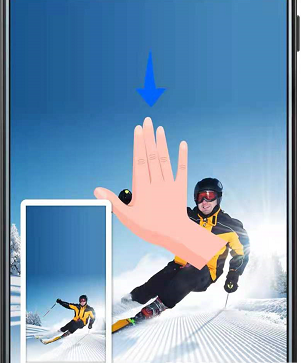
We can see that taking screenshots on Honor 90GT is very simple and convenient.Whether you want to save an interesting conversation, a wonderful moment, or need to share some important information, you can capture an unobstructed view of what's on the screen with just a flick of your finger.












