How to set vibration on Honor 90GT
The Honor 90GT gaming phone has been very popular since its official launch. It not only has powerful performance configurations, but also has a very good gaming experience. Many users don’t know how to set the vibration on the Honor 90GT?Let’s take a look at the relevant content next!
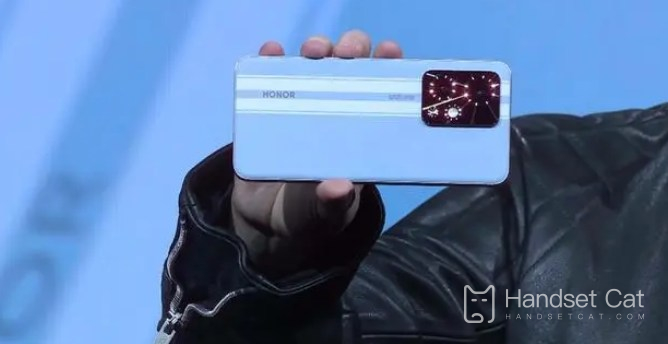
How to set vibration on Honor 90GT?Honor 90GT vibration setting tutorial introduction
You can set the vibration function on Honor 90GT through the following steps:
1. Find settings in your phone: Find and click the "Settings" icon on the home screen.
2. Enter the sound and vibration settings: Find the "Sound and Vibration" option in the settings menu and click to enter.
3. Configure vibration mode: In the sound and vibration settings interface, you can find different vibration mode options, such as "Silent", "Vibrate", "Priority", etc.
- If you want to set it to mute all, just click the "Mute" option.
- If you want to set it to vibrate mode, click the "Vibrate" option.
- If you want to personalize the configuration according to your own needs, click the "Priority" option to enter the detailed settings interface.
4. Customize vibration mode (only in "Priority" option): In priority mode, you can customize vibration settings for specific apps or contacts.
- After clicking the "Priority Mode" option, you can choose whether to enable this mode.
- Click "Priority Mode Settings" to further customize the vibration mode.
- In the personalized settings interface, you can set different vibration methods for each application or contact.
In addition to setting the vibration of the Honor 90GT phone, you can also set the standard mode or silent mode. Users can set it according to the occasion of use. If you need it, go and try it!












