How to turn off system updates on Honor 90gt
In the process of using Honor 90gt, system updates may appear at inappropriate times, causing us inconvenience.Therefore, many users hope to turn off the system update function to avoid unnecessary interference and impact.The following will introduce how to turn off the system update function on Honor 90gt so that users can have more independent control over their devices.

How to turn off system updates on Honor 90gt
1. Click [System and Updates] in the phone settings menu.

2. Click [Software Update].
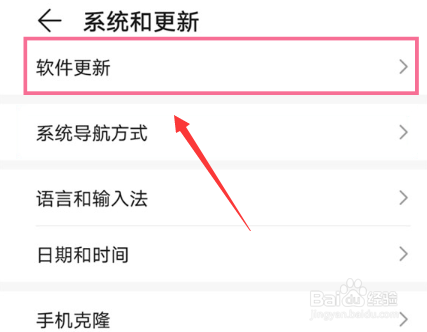
3. Click the three dots in the upper right corner to select Settings, and turn off the [Automatic Download in WLAN Environment] and [Night Installation] switches.
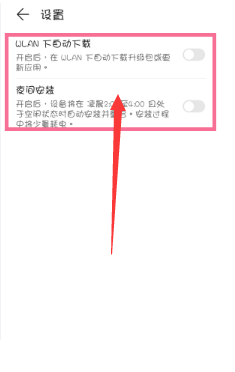
Turning off the system update function is an effective way to give us more freedom to decide when to perform system updates when using Honor 90gt.However, we need to remember that timely system updates can provide better performance and security, so we should weigh the pros and cons and make careful decisions before turning off the system update function.












