How does HONOR Magic4 Pro split the screen?
Glory magic4pro has a very large screen, so many users want to split the screen. The following editor will take you to see whether this phone has the split screen function, and how to operate if it supports this function.

HONOR Magic4 Pro split screen tutorial
This glorious magic4pro supports split screen function. Here's how to do it.
1. Start an application on the desktop, slide inward from the left or right edge of the screen and pause to call out the smart split screen application bar.

2. Long press and drag the icon of the application bar to the edge of the screen to release the split screen.

Tips: The smart multi window application bar needs to be enabled when calling out from the side bar. It is enabled by default. You can enter Settings - Auxiliary Functions - Smart Multi window to check whether it is enabled.
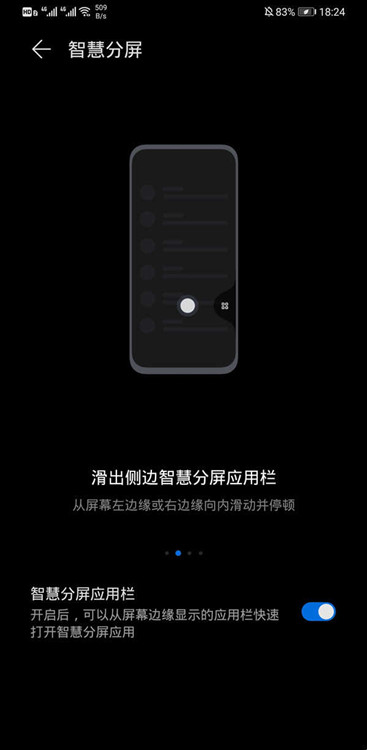
The above is about the specific split screen operation method of Glory magic4pro. I believe that you will be able to turn on and use this function soon after the introduction of pictures. In addition, the oversized screen will also allow users to have a better visual effect when using it.













