IQOO Z6 Intelligent Answer Setting Method
The iQOO Z6 is a very popular mobile phone, which is cost-effective. The price advantage and some performance configurations have attracted many new users. Many small partners have already started this mobile phone, but they may be using the iQOO phone for the first time. It is inevitable that there will be some situations that they do not know how to use it, such as how to set the iQOO Z6 intelligent answering device?

iQOO Z6 Intelligent Answering SettingsMethod Introduction
1. Open the phone settings.
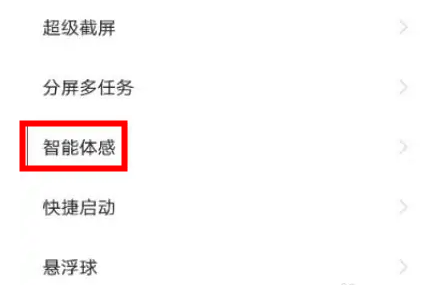
2. Click Quick and Auxiliary.
3. On the shortcut and auxiliary page, click Smart Sense.
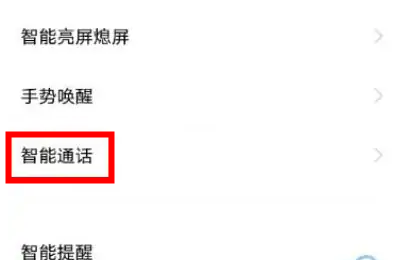
4. Click Smart Call to enter.
5. In the smart call interface, turn on the smart answer switch.
Mobile phones are becoming more and more intelligent. There are more and more humanized functions. The smart answering function is just one. In fact, this function is not very commonly used. However, for some children, if they change their mobile phones, they will set this function. If they cannot operate, they can set it according to the above introduction.













