How to set WeChat payment priority in Kuaishou
Kuaishou is a very popular short video social platform with a large user base and rich content resources.In order to facilitate users to conduct shopping, reward and other transaction activities within Kuaishou, Kuaishou has reached cooperation with WeChat Pay, allowing users to perform payment operations within Kuaishou through WeChat Pay.In order to ensure user convenience and safety, Kuaishou provides the option to set WeChat payment priority to make payment more convenient for users.

How to set WeChat payment priority in Kuaishou
1. First, we open the Kuaishou app and click the [three] button in the upper left corner.
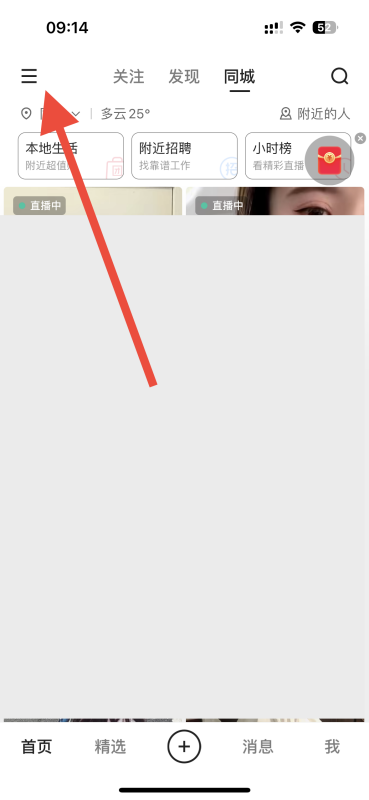
2. Then the side menu pops up and click [Kuaishou Store] to enter.
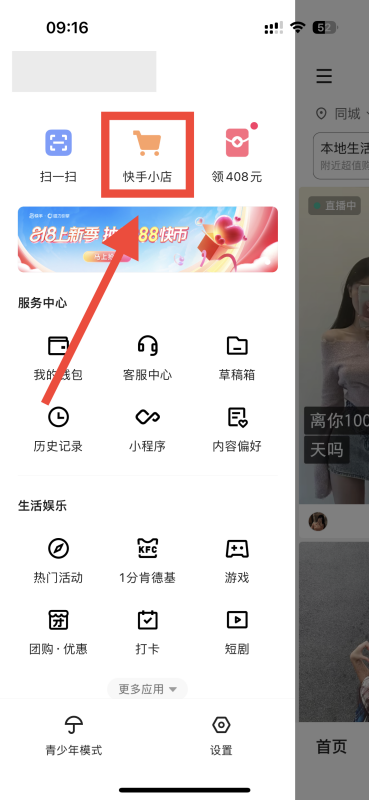
3. Then we select the product we like and click to enter.

4. Then click [Buy Now] in the lower right corner.

5. Finally, we click to select [WeChat Payment], and then click [Pay Now] in the lower right corner.

Kuaishou’s WeChat payment priority function provides users with a more convenient and safer shopping and tipping experience.By setting WeChat Pay as a priority payment method, users can save themselves tedious steps and complete payments easily.Kuaishou will continue to cooperate with WeChat Pay to continuously optimize the payment experience and provide users with more convenient functions and services.












