How to take long screenshots on Honor magic 6?
As a powerful mobile phone, Honor Magic 6 not only has excellent performance and innovative design, but also provides a series of practical functions, including the function of taking long pictures.If you want to capture the content of an entire page or document without taking multiple screenshots, the Honor Magic 6’s screenshot function will be your best choice.Next, let’s learn how to use this feature and easily obtain complete screenshot content!

How to cut long pictures on Honor magic 6
1. Swipe down from the upper right corner of Honor Magic 6 to find the screenshot option in the control center.

2. Click the small triangle next to the screenshot option and select scrolling screenshot.
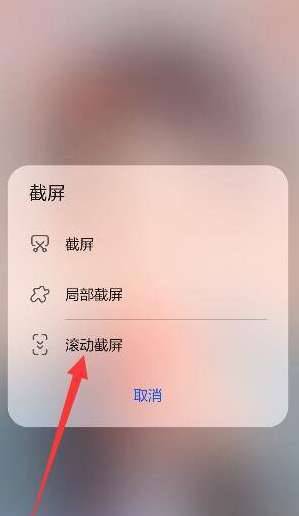
3. After clicking on the scrolling screenshot, click on the page where you want to stop.
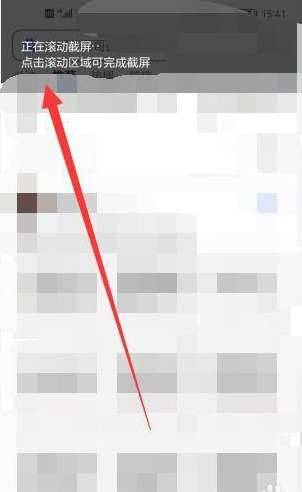
The screenshot function of Honor Magic 6 provides users with a convenient and fast way to easily capture the complete page content.Through simple operations, you can get the full text, full image or complete document content in one screenshot, eliminating the trouble of taking multiple screenshots.Whether you are studying, working or sharing information, Honor Magic 6's screenshot function can greatly improve your efficiency and convenience.












