IQOO Z6x 24-hour setting method
The 24 hour system and the 12 hour system have different audiences, some prefer the former, and some prefer the latter. At present, many mobile phones are available in the 12 hour system when they first arrive, but for many small partners, they still prefer the 24-hour system, so many users are asking how to set the iQOO Z6x to the 24-hour system? Let's have a look at the specific settings.
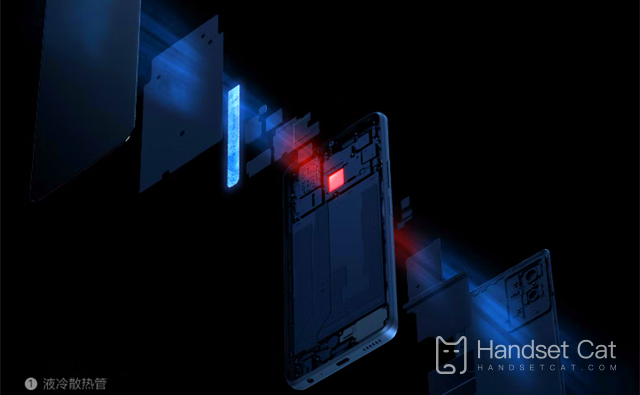
iQOO Z6x 24-hour system setting method
1. Find [System Management] in the mobile phone settings menu.

2. Select Date and Time.

3. The right button of 24-hour format will be used to open it.
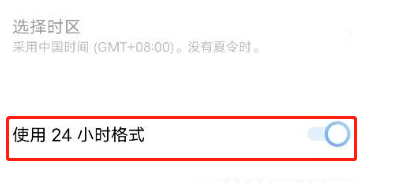
This is how to set the 24-hour system of iQOO Z6x. Everyone's habits are different, so all the details are very different. We should focus on everyone's habits. It can also be seen from the methods introduced above. This step is very convenient. Let's try it quickly.













