IQOO Z6x Double click on the bright screen setting method
The current mobile phone market can be said to be quite polarized. High end phones and cost-effective mobile phones have their own advocates. The recent iQOO Z6x is the representative of cost-effective mobile phones. This mobile phone is preferred by many small partners, and cheap price is the absolute principle. I really want to replace this mobile phone, so I am doing related strategies. There are many questions about it, such as how to set the iQOO Z6x to double click the bright screen? Please come to the tutorial related to horse housing.

How to set iQOO Z6x to double click on the screen

Open the phone settings and click the [Shortcut and Auxiliary] option.
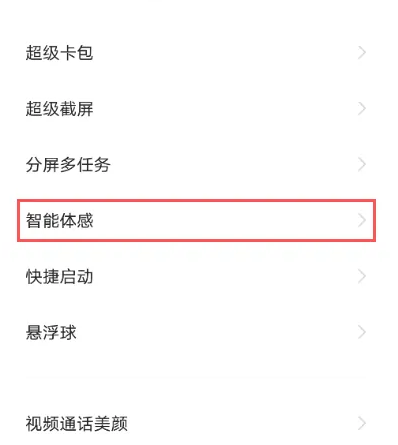
Click the [Smart Sense] option
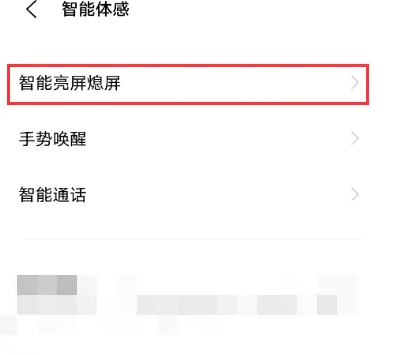
Click [Smart On/Off].
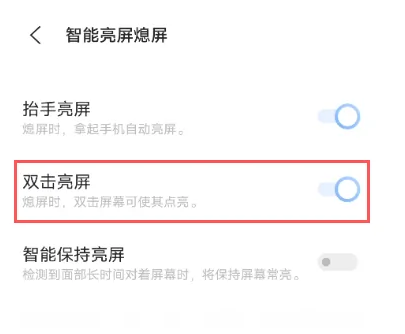
Open the switch on the right side of [Double click on the screen].
The setting method of iQOO Z6x double click on the bright screen is shown above. This is a more practical function, which can improve everyone's efficiency in use. You don't need to worry about the inconvenience of operating the new phone. This setting is very simple, and you can follow the steps above to set it.













