How to hide photo album on Honor magic6pro?
In the modern age of social media, we take and save more and more photos, some of which may be intimate photos that we don’t want others to see.In order to protect personal privacy, many mobile phone manufacturers provide the function of hiding photo albums, allowing users to hide photos they wish to keep private.As a powerful smartphone, Honor magic6pro also provides this hidden photo album function.

How to hide photo album on Honor magic6pro
1. Open the photo album, click the [four dots] in the upper right corner of the photo album, and more function options will pop up;
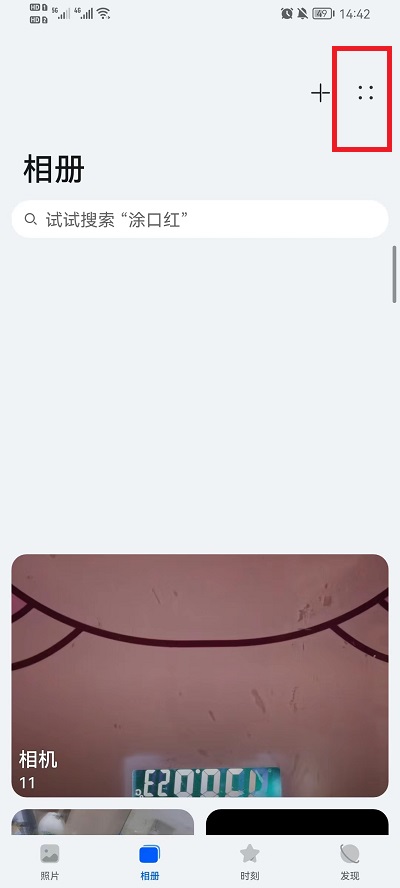
2. Click and select [Hide Album] in the options to enter the hidden function;
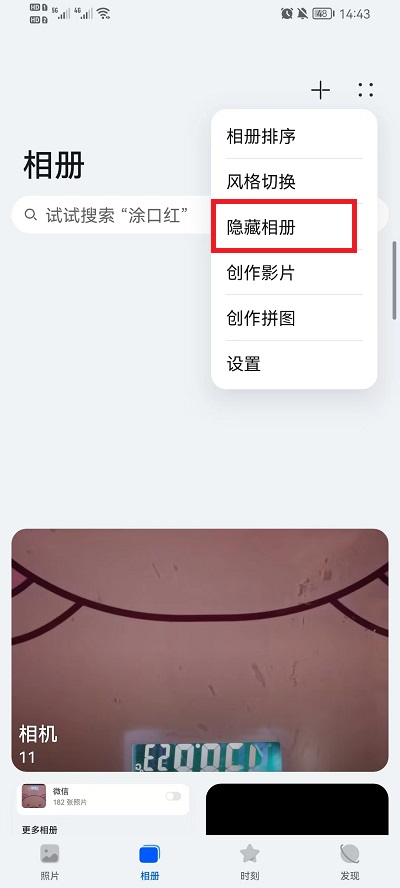
3. Finally, on the right side of the corresponding album, click the Open Hide button to hide the album category.
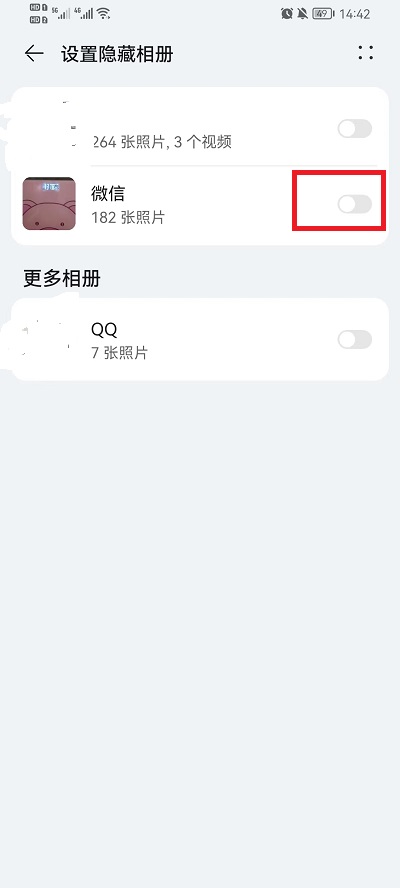
The hidden photo album function of Honor magic6pro is not only easy to operate, but also can effectively protect personal privacy.Whether it is to hide private photos or protect important files, this feature can meet the needs of users.So, if you are a privacy-conscious person, Honor magic6pro is definitely an ideal choice.












