IQOO Z6x key vibration closing method
Many partners who pay close attention to the mobile phone market have found that the iQOO Z6x phone is very important recently. First of all, it is attracted by the price of this phone. The 1000 yuan mobile phone market is still OK. Many partners have been very interested since the release, so they have recently started the iQOO Z6x, but they do not understand something in the use process, such as the closing method of iQOO Z6x key vibration.

iQOO Z6x key vibration closing method
1. Open phone settings
2. Click Sound and Vibration.
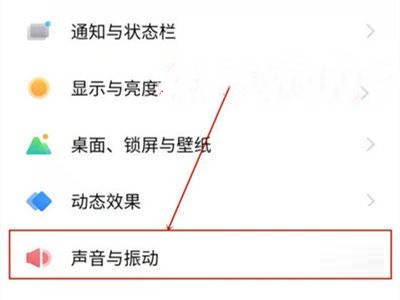
3. Click Touch Feedback on the Sound and Touch page.
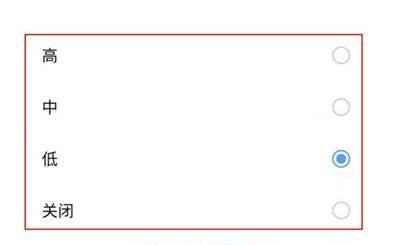
4. Tick off the touch feedback intensity.
This is the way to turn off iQOO Z6x key shaking. If you don't like the key shaking on your phone, you can follow the above instructions. Your habits of using your phone will be somewhat different. Fortunately, the current settings are more user-friendly, and you can set and handle them yourself.













