How to set holiday calendar on iPhone12ProMax?
The holiday calendar is a function that many friends have been discussing recently. The domestic holiday and holiday policy has really caused a lot of headaches for many friends. Not only is it very tiring during the holidays, but it is also easy to get the time wrong. Now it is outThe holiday calendar function is installed, that is, when you open the calendar application, the system will automatically display upcoming holiday reminders, so that you will not miss important holidays. So how to set up iPhone 12 Pro Max?

How to set holiday calendar on iPhone12ProMax?
method one,
Open [Settings] on your phone - click [General] - select [Language and Region].
First change to other regions, and then switch back to mainland China. The calendar shows that the holiday is off.
Method Two,
1. Open the “Calendar” APP.
2. Open "Add Holiday Calendar".
3. Add "Mainland China".
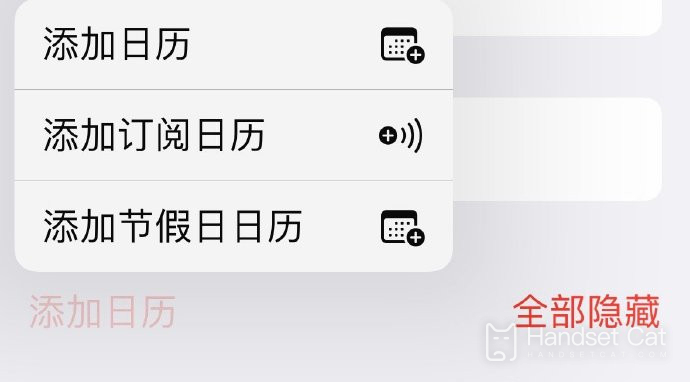
4. Click to add "Mainland China Holidays".
5. Click Add.

The above are the specific setting steps. Now you can open the calendar application and view holiday information in the calendar view.You'll notice that there's a logo or icon on the corresponding date to indicate that it's a holiday, and you can click on those dates to see more details.













