How to enable earthquake warning on Honor magic6pro?
In modern society, the continuous advancement of science and technology has made people's demand for safety and early warning higher and higher.As a leading smartphone brand, Honor has launched the new Magic 6 Pro, which not only has excellent performance and design, but also has a unique feature - earthquake warning.For people living in earthquake-prone areas, turning on the earthquake early warning function will undoubtedly provide them with more safety protection.

How to enable earthquake warning on Honor magic6pro
1. Click [Security] in the phone settings menu.
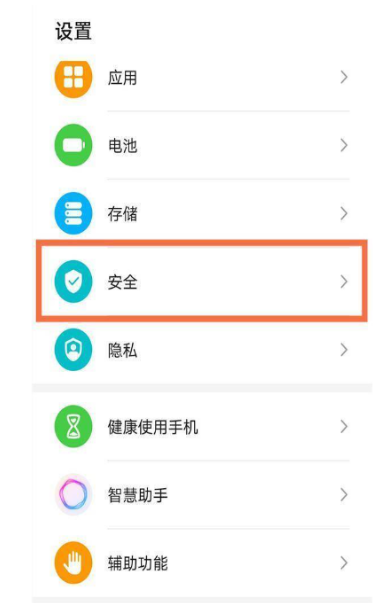
2. Click [Emergency Warning Notification].

3. Turn on the button on the right side of [Earthquake Warning].
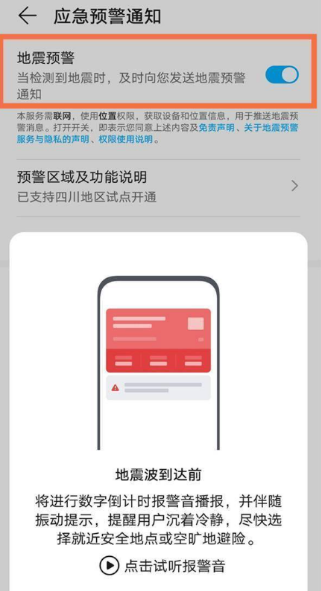
The earthquake warning function of Honor Magic 6 Pro provides users with a more intelligent and timely earthquake warning experience.Through accurate earthquake monitoring and real-time alarm systems, users can be reminded seconds or even tens of seconds before an earthquake occurs, giving them more opportunities to take appropriate response measures to protect themselves and their families.












