IQOO Z6x Desktop Layout Setting Method
Recently, many children said that they had changed their mobile phones. The iQOO Z6x is a mobile phone chosen by many children. Will this cost-effective mobile phone be very different in operation from the one they used before? Users are also trying to adapt to this mobile phone, and they have also raised many questions, such as how to set the iQOO Z6x desktop layout?

iQOO Z6x Desktop Layout Setting Method
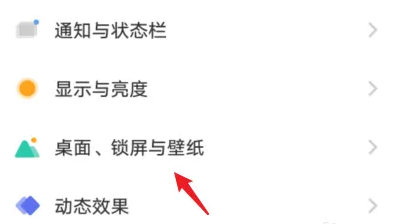
1. Open phone settings
2. Click lock screen, desktop and wallpaper.

3. Click Desktop Settings
4. Enter the page and open the desktop layout
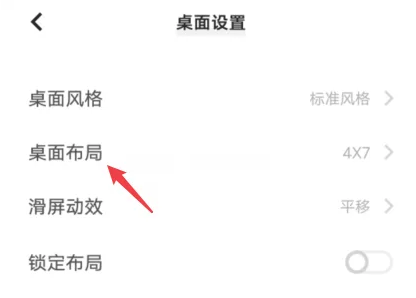
5. Select the layout size
Is the iQOO Z6x desktop layout setting method much simpler than you think? Because many functions are really complicated to set now. Many kids also feel that they don't know how to operate some functions. Fortunately, the desktop layout setting is ten times simpler.













