How to open iQOO Z6x voice assistant
Xiaodu, siri, Xiaoai, now the intelligent voice assistant can gather together for a meeting. Many children are asking what is the name of iQOO voice assistant? It is called Small V, and voice assistant is a very convenient function in life. Recently, there are many small partners who choose iQOO Z6x, so you want to enable this function, but the specific method is difficult for you, so let's have a look at it.

How to enable iQOO Z6x voice assistant

1. Open phone settings
2. Click Jovi option to enter
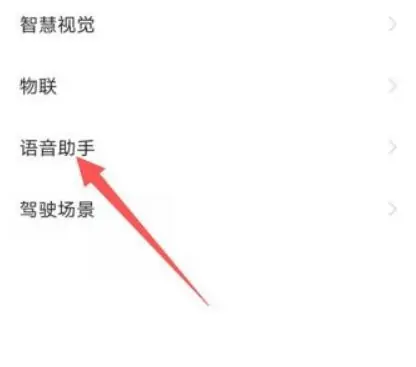
3. Click Jovi Competency Settings and select Voice Assistant

4. Click voice wake-up
5. Enter the page and turn on the bright screen wake-up
6. Press and hold the power key for a few seconds to wake up the small V.
The voice assistant of iQOO Z6x is called XiaoV. If you need it, you can set it according to the above introduction. After setting it, you can do things more efficiently. With the voice assistant, you can do things more easily. Come and have a try.













