How to watch live broadcast replay on Kuaishou?
In the fast-paced modern society, live broadcast has become one of the ways of entertainment for more and more people.As one of the most popular live broadcast platforms in China, Kuaishou’s live broadcast playback function is even more popular among users.So, how to watch live broadcast replay on Kuaishou?Let me introduce it to you in detail below.

How to watch live broadcast replay on Kuaishou
1. Enter the homepage of Kuaishou app and click on the “three icons”.
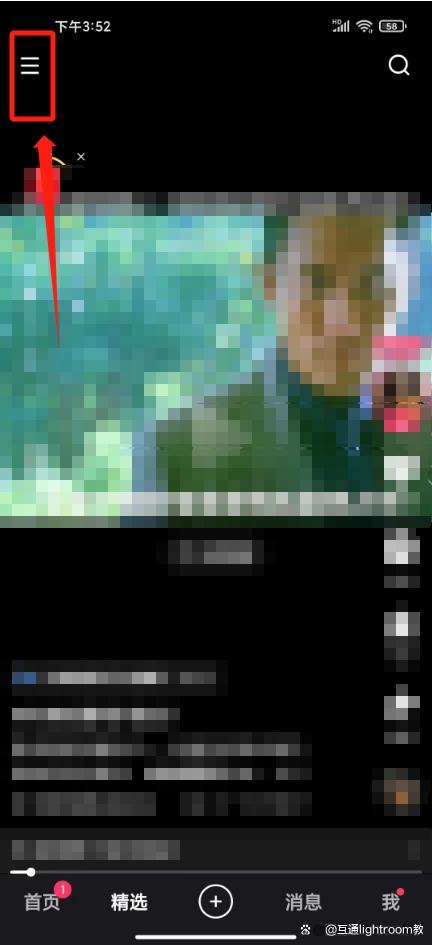
2. Enter the drop-down menu and click "History".

3. Enter the history and click "Live Broadcast".

4. Enter the live broadcast and find the live broadcast replay.

From the above introduction, we can see that Kuaishou’s live broadcast playback function provides users with more convenience, allowing users to watch their favorite live broadcast content anytime and anywhere.Whether you want to review that wonderful live broadcast or missed the live broadcast period, Kuaishou's live broadcast playback function can meet the needs of users.Therefore, Kuaishou is an ideal choice for watching live broadcast replays. Let’s enjoy the live broadcast together!












