How can Kuaishou see who has visited my homepage?
As one of the most popular short video platforms in China, Kuaishou has hundreds of millions of users, and a large amount of content is uploaded and shared every day.As one of the users, you may be wondering, who is visiting your homepage?Kuaishou provides users with a simple and convenient way to understand this.

How can I see who has visited my homepage in Kuaishou?
1. Open Kuaishou App and click on the three horizontal symbols in the upper left corner.
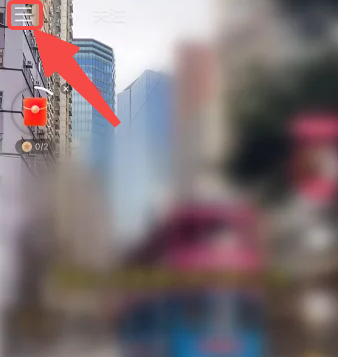
2. Then click “Settings”.

3. Then click "Privacy Settings".
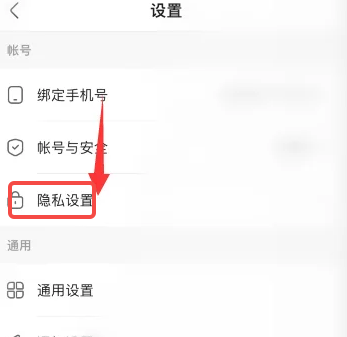
4. Then turn on the "Home Page Visitor Record".

5. At this time, enter the personal homepage and click the "..." symbol in the upper right corner.
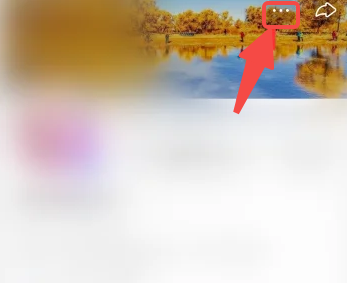
6. Finally, click "My Visitors" to view the visitor records.
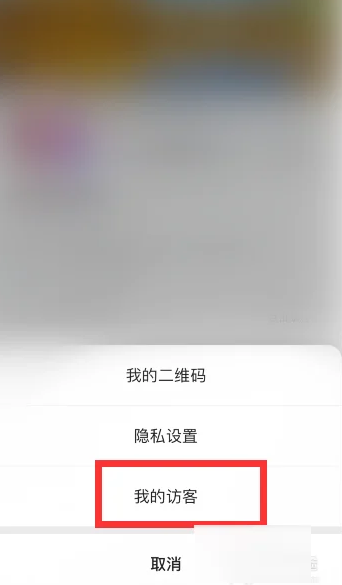
With Kuaishou’s visitor recording function, you can easily understand who has visited your homepage.Whether they are friends, fans, or strangers, you can clearly see their access records.This feature not only allows you to better understand your audience, but also provides more inspiration and motivation for your content creation.












