How to record screen on Kuaishou?
In today's digital age, screen recording has become one of the important ways for many people to share and disseminate content.As one of the most popular short video platforms in China, Kuaishou also provides a convenient and fast screen recording function.So, let’s take a look at how Kuaishou records the screen!

How to record screen on Kuaishou
1. Taking the Apple mobile phone as an example, we first enter “Settings”

2. Go to “Control Center” in settings

3. Find the “Screen Recording” function and turn it on.

4. After opening it, go to the Kuaishou app.

5. Find the content you want to record, open the control center, and turn on the "screen recording" on your phone.
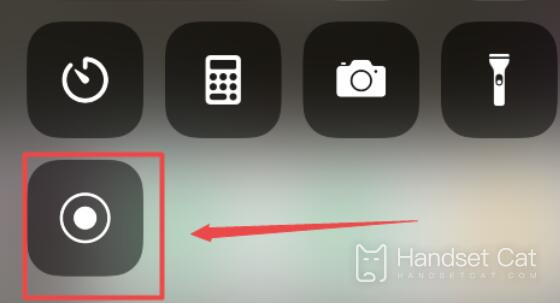
6. Then it will show that recording is in progress. Click it to end.

7. After the screen recording ends, it will be automatically stored in a local file.

Kuaishou’s screen recording function provides users with a convenient and efficient screen recording experience.Whether you want to share your gaming moments, or record tutorials, food making processes, etc., Kuaishou can meet your needs.The simple operation and rich editing tools of Kuaishou's screen recording function allow everyone to easily have their own short videos.












