Redmi Note 11T Pro Call Recording Tutorial
Now, in many cases, people who make phone calls will keep a heart to heart recording, recording and saving the complete call, just in case. Some users can't turn on the call recording function. I'll teach you how to turn on the call recording function of Redmi Note 11T Pro in three minutes.

How does Redmi Note 11T Pro record calls? How do I record a Redmi Note 11T Pro call
How to enable call recording:
1. Open the phone on the desktop and click the setting icon in the upper right corner.

2. Click the [Call Recording] option.

3. Turn on the switch of [Auto Recording].
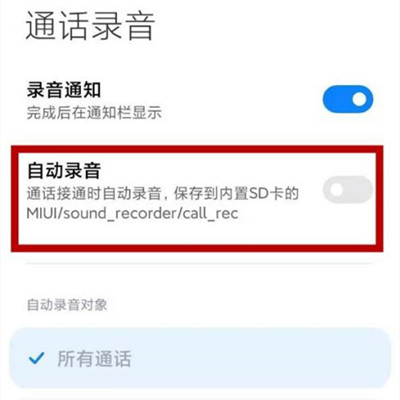
How to view recorded audio:
Open and enter the recorder, click the call recording to view the recorded audio.
Is it very easy to open the call recording of Redmi Note 11T Pro? I believe that after reading this article, all the big guys have learned. If you think this article can help you give a free thumbs up, we will update the latest mobile phone information and related tutorials in real time for collection in case of emergency.













