iQOO Z6x Mobile Application Permission Management Setting Method
In the context of the development of the times, with the rapid development of science and technology, big data has become a very terrible thing, so personal privacy issues really need to be paid more and more attention. Whether offline or online, everyone needs to be vigilant. Many small partners will start to set various privacy protection functions when changing their mobile phones, such as iQOO Z6x mobile application permission management settings, Come and see the specific setting method.

iQOO Z6x Mobile Application Permission Management Setting Method

Method 1
1. Open iqoo phone settings

2. Click "Security and Privacy"
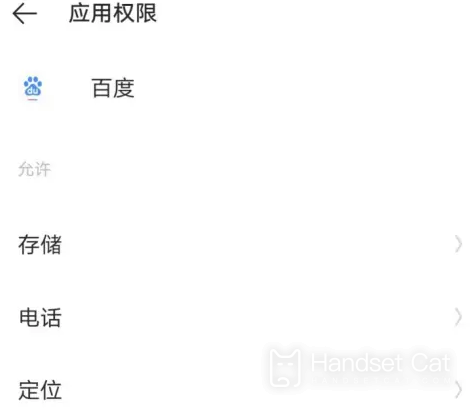
3. Click "Permission Management"
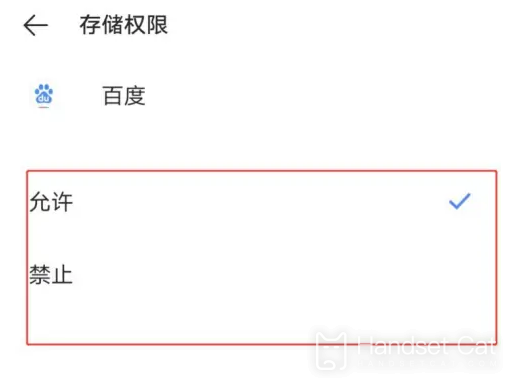
4. Click the APP you want to change, select the permission you want to close, and select "Disable"
Method 2
1. Open phone settings
2. Click Application Management
3. Click Application Management
4. Select the mobile app whose permission you want to close
5. Click Permission Management to enter the Permission Management interface.
6. Select the iqoo application permission you want to close and close it.
The introduction of iQOO Z6x mobile phone application permission management setting method is relatively clear. Everyone must pay attention to their own privacy issues. Personal information is very important. If there is no necessary authorization for the APP in the mobile phone, do not authorize it, and it will not cause any loss to be vigilant.













