How to use Kuaishou first and pay later?
In today's mobile Internet era, Kuaishou, as a popular short video social platform, has become deeply rooted in the hearts of the people.Whether it is sharing beautiful moments in life or showing off personal talents, Kuaishou provides users with a stage to express themselves.However, for some users, the use-now-pay-later approach may be more convenient and affordable when using Kuaishou.So, how does Kuaishou realize use now and pay later?

How to use Kuaishou and pay later
1. First open Kuaishou and then select [Me], as shown in the figure below:
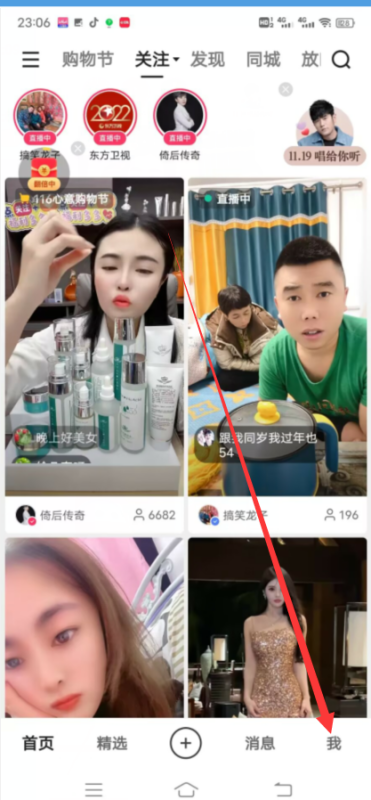
2. Then select [Three Points], as shown in the figure below:

3. Then select [My Wallet], as shown in the figure below:

4. Then select [Payment Settings], as shown in the figure below:

5. Then select [Use now, pay later setting for small store shopping], as shown in the figure below:

6. Then select [Open Now]. There are 2 options here. The top one is Alipay and the bottom one is WeChat, as shown in the figure below:
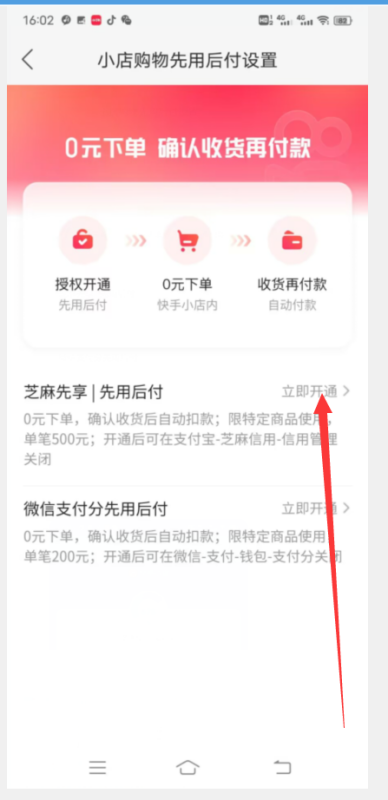
7. Finally, select [Agree to the agreement to activate the service], as shown in the figure below:

By using Kuaishou’s use now, pay later function, users can more conveniently enjoy the services provided by the platform and have greater flexibility when making payments.There is no need to recharge in advance and there is no need to worry about insufficient balance. You only need to pay according to actual consumption after using Kuaishou service, which greatly improves the user experience.












