How to use OPPO K10 system separately
Recently, we are all interested in how to use the system of OPPO K10 mobile phone. Today, we will publish an issue about system separation. The system separation function is specially designed to protect user privacy of OPPO K10 mobile phone. It can separate the content of the mobile phone into two parts for isolation. In this way, we do not have to worry about the content of the mobile phone being stolen. How to use the system separation, We will reveal the answer right away.

How to use the OPPO K10 system separately
Individual setup tutorial of OPPO K10 system
ColorOS 13: Settings - Privacy - System Separation
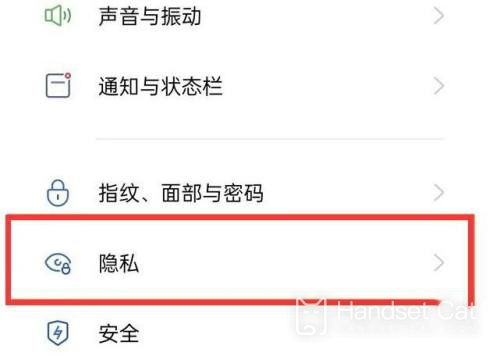
ColorOS 13: Settings - Permission and Privacy - System Separation
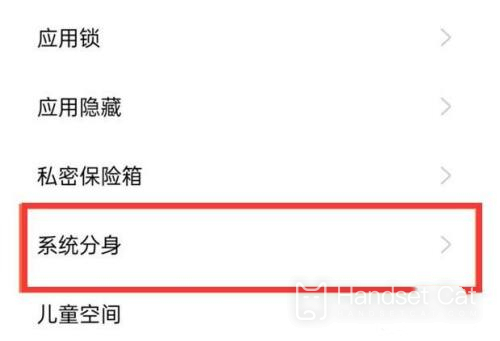
The OPPO K10 mobile phone is positioned as a mobile phone that pays more attention to the security of the phone while giving consideration to the comprehensive experience. After the system separation function is enabled, it is like having two mobile phones, and each cannot view the other's content. If there are other problems, you can pay attention to the update of the mobile phone information on this site.













